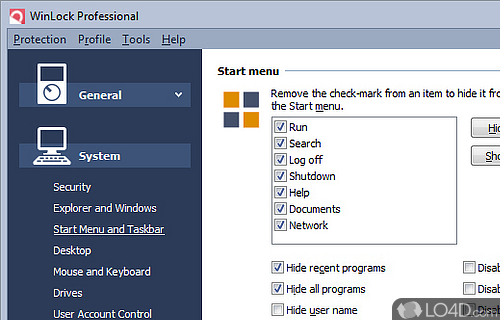
PC locking program that protects the operating system with a password and prevents access to defined actions and commands.
WinLock Professional is a shareware device locker app and locking program developed by Crystal Office Systems for Windows, it's professional and well-designed.
The download has been tested by an editor here on a PC and a list of features has been compiled; see below.
Powerful security solution
WinLock is a comprehensive security solution for personal or publicly accessible computers. It is a program that ensures that only authorized people can access sensitive information on your computer. With WinLock, you can control how long others can use your computer, disable Windows hot keys (such as Alt-Ctrl-Del, Alt-Tab, Ctrl-Esc, etc.), lock Windows desktop, hide the Start button, lock files and folders, filter Internet content and much more.
Features of WinLock Professional
- Application Lock: Restrict access to specific applications, like browsers and games.
- File Protection: Secure files with a password and encryption to prevent unauthorized access.
- File Shredding: Delete files securely, leaving no trace of their existence.
- Hotkey Support: Quickly lock the system with a combination of hotkeys.
- Logging: Create a log of all user activities, including changes made to the system settings.
- Notifications: Receive notifications about important system events.
- Password Protection: Create a master password to protect and control access to Windows, programs, system settings, folders and files.
- Scheduling: Automatically activate and deactivate WinLock at specific times of the day.
- Screen Lock: Lock your computer with a single click.
- Security Options: Customize access rights and restrictions, set time limit policies and apply password protection to local or network computers.
- Stealth Mode: Hide the program's icon from the desktop and taskbar, making it invisible to users.
- USB Lock: Protect your system from malicious USB devices.
- User Management: Easily create, delete or modify user accounts and choose which accounts have access to the system.
- Web Protection: Block websites with inappropriate content and protect your computer from malicious software.
Compatibility and License
This download is licensed as shareware for the Windows operating system from PC locking software and can be used as a free trial until the trial period ends (after an unspecified number of days). The WinLock Professional 9.1.7 demo is available to all software users as a free download with potential restrictions and is not necessarily the full version of this software.
What version of Windows can WinLock Professional run on?
WinLock Professional can be used on a computer running Windows 11 or Windows 10. Previous versions of the OS shouldn't be a problem with Windows 8 and Windows 7 having been tested. It comes in both 32-bit and 64-bit downloads.
Filed under:


